
Lockdown Ultra race instructions.
Welcome to the Lockdown Ultra race instructions.
Ok I say race, this is really a bit of fun but with a serious edge. As a global event you can choose to run at any time over the two race days and be sure that you’re running alongside someone else in the world.
Getting your bib & checking in
You should receive full instructions and your bib the day before the event begins. You should print this out, take a selfie, and post it to the Facebook page, if posting on Instagram please use hashtag #lockdownultra and tag @andywilliams_ultrarunner
Your bib contains a unique QR code which is also contained within the email. You should scan this QR code with your mobile phone to go directly to the web app. For IOS users you should merely open the camera and point it at the QR code – it should recognise the code and a pop up will ask you to go to the web app. For Android users you may need to install a QR code reader and follow the same process. If all else fails the email contains a link to the app or you can simply go straight there by clicking here.
Once in the web app you have multiple options. You can:


-
-
-
-
- View and select your race
- Obtain and print your bib
- Check in
- Start and run your race
- View the leader board
- View race results
- Enter your race time
- Upload your race photos and evidence
- View and download your certificates
- Purchase medals
-
-
-
The first thing you should do is check in by clicking the check in button and choosing your preferred run day and time. Don’t worry if you change your mind you can always change this later.
Starting your race
Recording your run



The finish



Sorry, the comment form is closed at this time.



Kareem Mohammad Shiper
race date please
admin
Races are each weekend and can be booked here: http://lockdownultra.eventbrite.sg
admin
Hi Kareem,
races are each Saturday and Sunday. You can view upcoming races at http://lockdownultra.eventbrite.sg
Biswajit Kumar Das
Stay home Stay safe.Good running event.